The beauty of email is that it’s not just for sending cat pictures to friends. You can use it for everything. You can send yourself reminders, notes, etc. If you use GMail or some other Web-based mail, you can send files to yourself as a way to keep backup copies. In fact you can send yourself anything … photos, videos, links to cool web sites, etc. … and call it whatever you want. It’s the world’s simplest filing system.
For example, whenever I get an idea for a post for this blog, I send myself a note about it, and I put “[TC]” in the subject line. Then GMail automatically (well, because I told it to) puts it in a separate folder with a blue label. When I’m done with that idea, I move it to a “Done” folder and mark it with a black label. Same for other blogs, to do lists, or whatever else I struggle vainly to organize.
Which leads us to the first problem … mail reading software sucks.
Believe me. I’ve tried damn near all of them, ranging from the extremely geeky ones named with all lowercase letters (e.g., mutt, gnus) all the way to the supposedly modern user friendly ones like GMail and Thunderbird.
The geeky ones are very reliable, but painfully difficult to set up (even if you’re a geeky type). Once you get it working, don’t ever change anything … email address, computer, etc. … for the rest of your life.
Also, because the geeks who remember when email was created are very old school, they refuse to put support for moderns things like formatted mail, pictures and attachments in these programs. The only email they read is what looks like it was typed on a 1960’s vintage Smith Corona.
Newer email programs, like GMail, are Web-based. You read them in a browser like Chrome, Safari, Firefox, etc. One problem is that sending or replying to a message means entering your message in a browser text box. That’s about as rewarding as … well, as typing on a 1960’s vintage Smith Corona.
But a worse problem is that GMail lumps all the messages on one topic into conversations, without regard to which message was a reply to which other message. If you had a conversation like:
- Fred: You guys free for dinner tonight?
- Your wife: (privately to you) I thought it was date night tonight …
- You: (privately to your wife) I’m okay with that.
- Fred: Sounds good to me.
- Your wife: (privately to you) I thought it was date night tonight …
- You: I’m okay with that.
- Fred: Sounds good to me.
- Your wife: I thought it was date night tonight …
- Fred: You guys free for dinner tonight?
Which brings us to the second problem … people are stupid. I don’t exclude myself from this, but my position as Curmudgeon Public requires me to be ruthlessly critical of human foibles, failings and other f words. And there’s no better display of human folly than email groups (called listservs after a 30 year old piece of software that most people never used.)
All of which goes to prove that when there’s a big snowstorm, I have way too much free time.
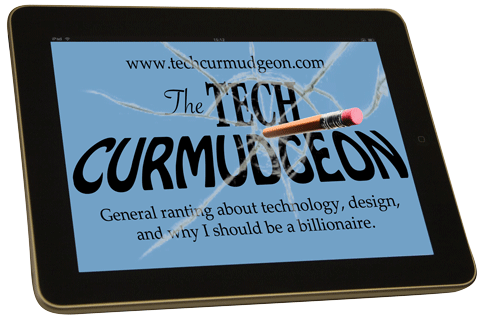
2 comments:
Since all my important email is still just text, I'm still using good old Pine. For those few emails I need to see graphics or formatted text, I bounce it (easy to do in Pine) to my MS Exchange account at the University and use Outlook. When I retire I will probably just substitute my Gmail account for Exchange.
The thing I don't like about web-based and GUI email clients is that they are so slow to use compared to a terminal app like Pine where you can do so much with single keystrokes. Not to mention the comfort and productivity of having your favorite editor (in my case Emacs) for composing email messages.
mutt is actually the fastest and more reliable mail client I've used, and very nearly the most customizable (after gnus). It display plain text, but if I want to see full HTML, images, clickable links, etc., I have it customized to filter the message and send it to a browser by typing "B".
As the author of mutt puts it, "All mail clients suck. This one just sucks less."
Post a Comment